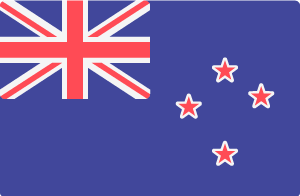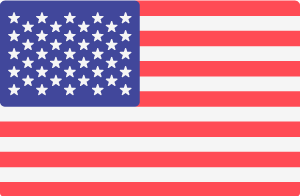If you are selling online, your website uses a Payment Gateway from a third party service like PayPal, Braintree or Stripe. A Payment Gateway is the thing that connects your website so people can make payments using their credit card or their bank account. When someone places an order, the third party will send you an email notification for the payment. Sometimes these notifications include all of the customer information, such as the name of a person, while other notifications don't include any customer information.
The reason this is happening all comes down to the way your Payment Gateway account is configured and how you are allowing people to complete their order online. By default, people can checkout as a guest, or an anonymous user. This means they have the option to create a user account, or not.
When you receive a third party notification without any customer information, it means your customer doesn't have an account with them, or they didn't log into their account. In other words, they made their payment as an anonymous user.
In many cases it is possible to turn this feature off, which forces the user to create an account, or it forces them to log in to their account. We see this as a deterrent and forcing the customer to do this could lead to the loss of a sale. It is recommended to allow the customer to checkout as a guest and give them the choice for creating an account, especially when using a third party service. After all, you're not here to give your customers to someone else!
Identifying the customer
When you receive a payment notification without any customer information, how can you identify the person who made the payment?
Every order is recorded by your website and they are listed in the Commerce section. When you view the list of orders, you can see the order number, the date of the order, the name of the customer and total amount that was paid. The amount paid and the date will correlate with the details shown in the PayPal notification.
Additionally, you can view all the details of the order, such as the items that have been purchased and the delivery address. You can also view the payment information, which shows the payment gateway that was used (e.g. PayPal) and the Remote ID for the payment. The Remote ID is like a receipt number and it will correlate with the transaction ID that is shown in the payment notification.
Another place you can find the details for the customer is in the email notifications from your website. When an order is placed, your website sends an email to the customer (e.g. the invoice) and it sends an email to you (e.g. the order confirmation). These notifications contain all the details for an order and they do identify the customer.
The emails from the Payment Gateway are simply a notification for a payment. If these notifications do contain customer information, it should be seen as an added bonus. Any information they do contain will correlate with the order on your website and that's where you will find all the information for a customer.