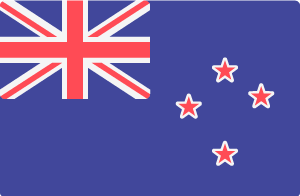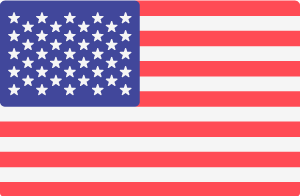As an Enrega customer, your email is provided using Gmail for business, which is part of your subscription to the G Suite platform. If you are experiencing problems with your email, there are a couple of things to check.
Current system status
Make sure there are no problems with Gmail itself by going to the status page. If there are any problems with Gmail, they will be reported on this page and the problems will be getting resolved by the G Suite team.
Check your settings
If you are experiencing problems connecting to your service using an email client on your device (e.g. Outlook, Mac Mail or Windows Mail), make sure that your settings are correct by following the instructions on the IMAP settings page. This page also has other troubleshooting tips on it.
IMAP settings for third party apps
Check your email using a web browser
While you are sorting out any problems, you can still send and receive email by using Gmail with your web browser.
Log into Gmail using your web browser
Still having problems?
If you are still experiencing problems, get in touch with the Enrega support team. Sending us the exact details of the error messages you are getting is very helpful.