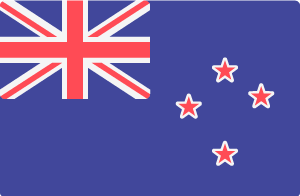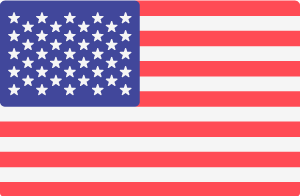Every now and then, there are important security updates or software updates that need to be installed on your website. These updates often address security vulnerabilities or system bugs that have been identified. Installing the updates will prevent cyber criminals crow-barring their way into your online business and causing damage or stealing valuable data. Also, the updates often introduce new software features that will ultimately improve the user experience of your website.
Maintenance mode
When we install updates on your website, we are messing with the heart and soul of the operating system that runs it. Therefore, we need to take your website offline for a short period of time to protect your content and to avoid causing damage to the system. The amount of time needed does vary and it depends on the complexity of the updates that are required. Much of the updating can be done in the background with the website still online, but we typically need to take your website offline for 10-30 minutes to complete the update process.
When we take your website offline, it is put into "maintenance mode" while the update process is completed. When your website is in maintenance mode, you will see the maintenance page which includes a message telling your users that the website is currently offline for maintenance. All the other pages of your website are inaccessible at this time.
Backing up your website
To update the security of your website, additional software has to be installed and changes are made to the code base of the system. For this reason, we do a couple of important things before the process starts:
- A complete backup is taken of your database. This saves a copy of all your content, users and settings;
- We make a copy of the code base. This saves a copy of your actual website (e.g. the theme, uploaded files and custom modules).
These are important things to do because if anything goes wrong during the update process, we can always restore the backups and put things back to the way they were before the update process started.
When are security updates done?
Taking your website offline and putting it into maintenance mode is disruptive to your online business. For this reason, we undertake the updates during off-peak times so disruptions are minimised for your users. Typically, we do the updates very early in the morning or very late at night. The exact time will depend on what has to be done and the availability of our staff. If you are using a shared hosting plan with us, we will send you an email advising you of the time the updates will be done. If you are using a dedicated hosting plan with us, we will negotiate a suitable time with you.
How long will your website be offline?
The time it takes to install security updates does depend on what has to be done. The process can vary between different update versions, but typically we only need to put your website into maintenance mode for approximately 10-30 minutes.
Security update notifications
We will advise you when your website needs to be updated by sending you an email well before the process is scheduled to be done. Once the process has been completed, we'll let you know that the update process has finished. If you have a shared hosting account, you can follow our progress by following our support team on Twitter. If you have a custom website that is not in shared hosting, we'll let you know by email when we're done.
Next steps
Once the updates have been completed, we check to make sure that your website is operational again. It's important for you to double check your website too, just to make sure that everything is normal. And, we continue to monitor the security of your website until the next update needs to be done.