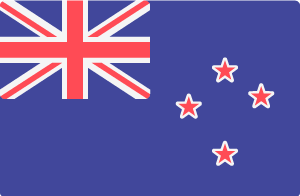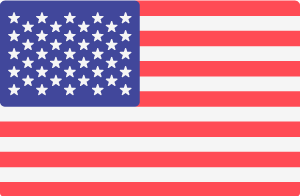Now and then, we like to catch up with our clients to discuss projects or to provide training and support. We do this using Google Meet, which is a video conferencing app that lets us have a meeting with you - giving us the ability to share our screen with you for demonstration purposes.
You can join a meeting using any device (computer, tablet or phone). You can even join the meeting using an ordinary phone call too, but it's best to use a device that has a large screen, camera and microphone.
You don't need a Google Account to join a meeting using your computer. However, you do require a Google Account if you want to join a meeting using your mobile device.
Join a video meeting using a meeting link
If you have received an invitation to a meeting, follow these instructions to join the meeting:
- Open the chat message or email with the meeting link > click the meeting link.
- Click Ask to join.
- When someone in the meeting gives you access, you’ll join it.
Join a video meeting from Meet
If you know the meeting code, follow these instructions to join the meeting:
- Go to meet.google.com.
- Click Use a meeting code.
- Enter the code and click Continue.
- Click Ask to join.
- When someone in the meeting gives you access, you’ll join it.
Technical requirements for Google Meet
To join a video meeting, you need the Meet mobile app or a supported web browser:
Before you start using Meet, you need to allow access to your computer's camera and microphone, or you need the Meet app installed on your mobile device. Try things out before the meeting time, just to be sure you've got everything working.