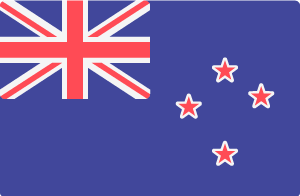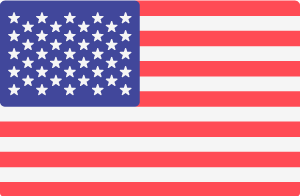When we build custom websites, we set them up on a staging server so we can show them to our clients at various stages of development. As these websites are normally not finished yet, or they are not ready for release, the staging server is restricted to prevent the websites from being exposed on the internet to the public.
So we can grant you access to your project on our staging server, we will ask you to tell us your public IP address. Here's how to do it:
Step 1: Go to your favourite search engine website (e.g. google.com or bing.com)
Step 2: Enter "what is my ip address" in search the field
Step 3: Tell us the result you get. It will be a number like 123.456.789
Once you tell us your public IP address, we'll add it to the "white list" and then give you the temporary URL that can be used to visit your website on our staging server.