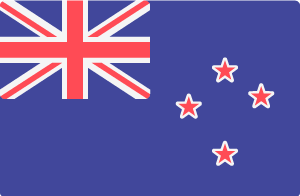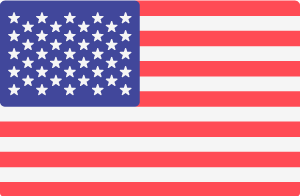We provide monthly reports to our website clients which provide valuable insights into the performance of their website and their online customers. We get this information from Google Analytics, which is a valuable tool for showing how people visiting a website have been engaging with the content. There are many different reports and numbers within Google Analytics, but what do they all mean? This article will explain the terminology used for the statistics and how each one relates to the others.
Understanding the main terms used in Google Analytics
The following is an overview of the statistics that appear in the many of the reports within Google Analytics.
Sessions
A session is a group of user interactions with your website that take place within a given time frame. For example a single session can contain multiple page views, events, social interactions, and ecommerce transactions. A single user can open multiple sessions. Those sessions can occur on the same day, or over several days, weeks, or months. As soon as one session ends, there is then an opportunity to start a new session. Each time a person comes to the website, a new session is started. If one person visits the website multiple times, this will be recorded as multiple sessions.
Users
This is the number of unique people that have visited the website. It isn’t always 100% accurate. For example, if one person visits from both a desktop computer and their smart phone using a mobile data connection, this will count as two unique visitors. Equally, multiple people visiting the website using a shared computer will count as just one unique visitor. But overall, it is a pretty accurate number.
New Users
This is the number of new people who have visited the website for the first time. The higher this number is, the better, because it means that the website is attracting a new audience, which can lead to potential new business. If you subtract this "New Users" figure from the "Users" figure, you can get an idea of how many of your existing audience are returning visitors who are coming back for more.
Bounce Rate
This is the percentage of visitors who viewed one page on the website and then left it without looking at any other page. If this number is high, then this could be cause for concern. It can mean that the website is attracting visitors who are not finding what they want, which could be caused by false or misleading keywords being used. Or, it could also mean that the content is lacking in substance and is not engaging enough to keep the users captivated. Or, it could mean that there is something technically wrong with the configuration of the website that is preventing users from interacting with the content effectively. If you get all this right, and from our experience, a bounce rate around 30% is a very good target.
Pages / Session
This is the number of pages that have been viewed, divided by the number of visitors, which gives an average number of the pages that visitors have viewed on the website. The aim is to get this number as high as possible because that would mean that users are really engaged with the content. If you achieve this, then the bounce rate will be low, which is a good thing too.
Page Views
This is the total number of pages that users have viewed. If the session count is high, and the pages per session metric is high, then this figure will also be high. The higher this number is, the better, because it means that there is a lot of great content that is relevant to the target audience.
Average Session Duration
This metric shows you the average time people are spending on the website in each session. A low figure here isn't necessarily a bad thing, but it can be. For example, if the pages have a very low word count, or they are lacking in engaging content, then this metric will be low because users have been able to acquire everything you have to offer quickly. If the website has loads of stunning photos, videos or interesting content to read, then users will spend more time on the pages before leaving the website.
This article should help to give you a basic understanding of some of the terminology used within Google Analytics and it explains how each of the statistics relate to each other. If you're not using Google Analytics to quantify the marketing efforts for your business, we think you should dive right in to get a better understanding of how your customers are interacting with your website.