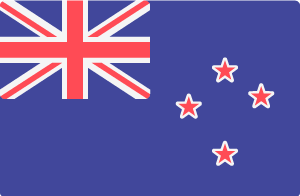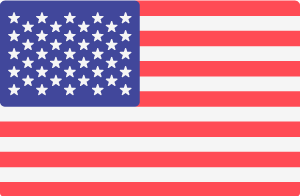All user accounts on your Drupal website are password protected. When you want to login to your website, you need to use either your email address or user name, together with a password. If you've forgotten your password, or if you have never been given your password, follow these steps to log yourself in and reset your password:
- Go to the user log in page (e.g. https://your-domain-name.com/user/login)
- Click the Reset your password link
- Enter your user name or your email address. Then click the Submit button.
You will receive an email which contains a one-time log in link. Clicking that link will log you into your website. Once you have logged in, make sure you reset your password.
Still unable to log in to your website?
If you don't know the user name or the email address for your user account, any other admin users with Super User privileges can also change your password by following the instructions on our reset the password for a user page.